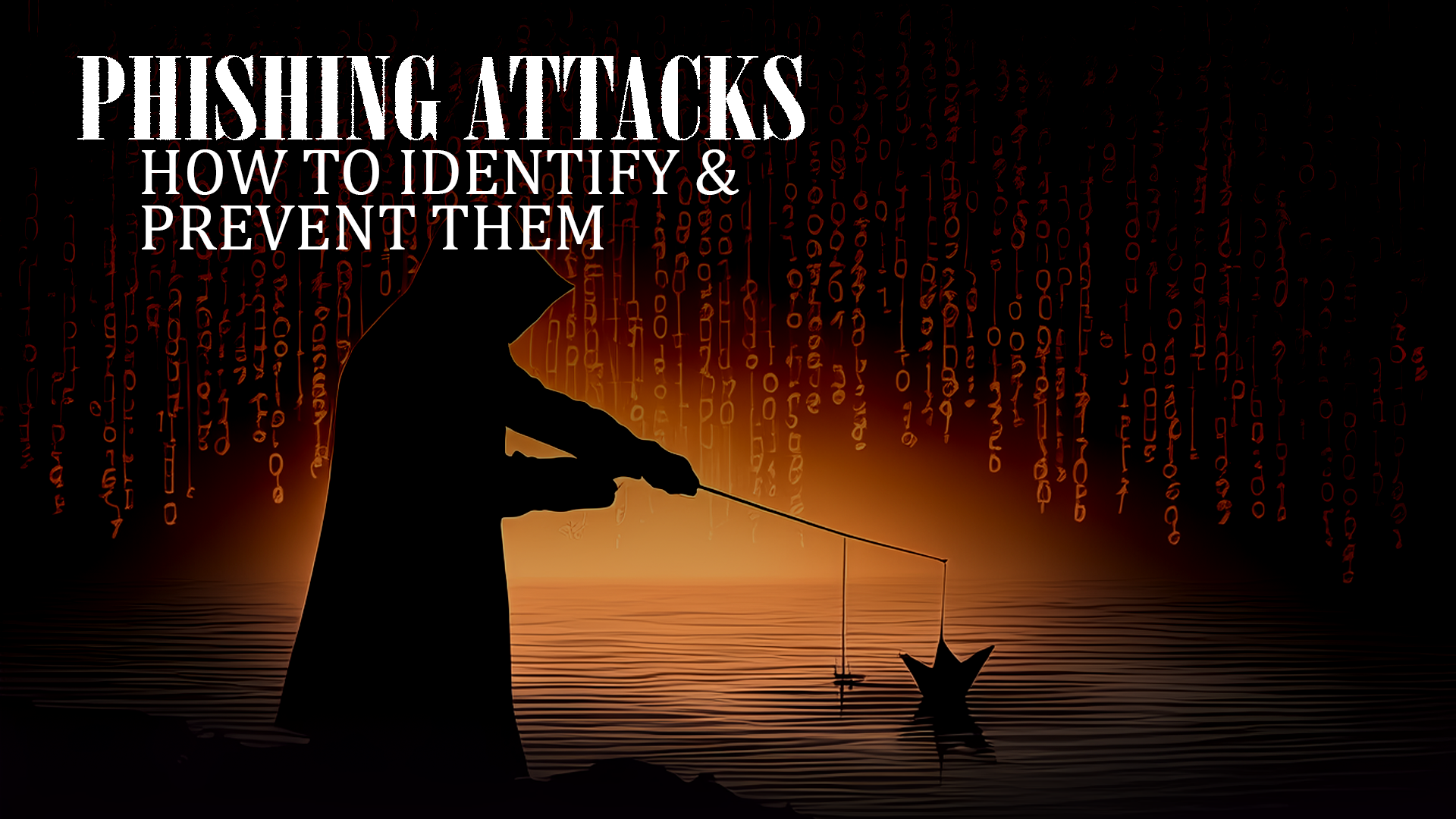Hey there! Have you heard of Microsoft Defender SmartScreen? If you’re a business owner or a Chief Security Officer, this nifty feature might just become your new best friend. Let’s dive into what Microsoft Defender SmartScreen is all about and why it should be a staple in your security toolkit. With its real-time protection, anti-phishing tool capabilities, and enhanced Microsoft Edge security, this service offers comprehensive security for your business.
What Is Microsoft Defender SmartScreen?
In a nutshell, Microsoft Defender SmartScreen is a cloud-based anti-phishing tool designed to protect your organization from harmful websites, malicious downloads, and phishing attacks. Moreover, this real-time protection (includes an anti-phishing tool) is built right into Microsoft Edge and other Microsoft products, offering an extra layer of security by identifying threats instantly. Furthermore, with Microsoft Edge security, you can ensure your business is shielded from various cyber threats.
5 Good Reasons to Implement Microsoft Defender SmartScreen
- Enhanced Security Against Phishing Attacks – Phishing attacks are getting more sophisticated by the day. For instance, SmartScreen analyzes websites and blocks those known for phishing. Additionally, this anti-phishing tool helps prevent your employees from accidentally revealing sensitive information to malicious actors. Furthermore, according to the Anti-Phishing Working Group, the number of phishing sites detected in Q4 2023 increased by 15% compared to the previous quarter, highlighting the growing threat landscape. Consequently, this showcases the importance of a reliable anti-phishing solution like Microsoft Defender SmartScreen. Don’t forget to review the licensing requirements below to ensure you’re covered!
- Real-Time Protection – SmartScreen checks URLs and files against a continuously updated database of known threats. Therefore, this real-time protection means your business is shielded against the latest and most advanced malware and phishing attacks. With 78% of companies experiencing phishing attacks in 2023, having immediate threat detection is crucial. Thus, real-time security is essential for maintaining a secure business environment.
- Reduced Risk of Malicious Downloads – Let’s face it, employees might occasionally download software from the web. SmartScreen scans these downloads and warns if they’re potentially harmful, significantly reducing the risk of introducing malware into your network. This proactive approach helps maintain the integrity of your systems and data, ensuring Microsoft Edge security. Edge browser security is significantly enhanced with this feature.
- Integration with Microsoft Products – If your business uses Microsoft products, SmartScreen integrates seamlessly with Windows, Microsoft Edge, and other Microsoft services. This creates a cohesive and comprehensive security environment, ensuring that all aspects of your digital operations are protected. Microsoft Edge protection is robust and reliable, thanks to this integration.
- Customizable Policies – SmartScreen allows administrators to set policies that align with your business needs. Whether it’s blocking certain websites or setting download restrictions, you have control over the security parameters. This flexibility ensures that the protection measures are tailored to your organization’s unique requirements, enhancing your Microsoft Edge protection.
When Should You Temporarily Disable Microsoft Defender SmartScreen?
You might wonder, why would anyone want to disable such a valuable tool? Well, there are a few scenarios where temporarily disabling SmartScreen makes sense:
- Accessing a Blocked Site for Research – Sometimes, you may need to access a site that SmartScreen has flagged for legitimate research purposes. Temporarily disabling it can help you get the information you need without unnecessary roadblocks. Just be sure to proceed with caution and only access trusted sites.
- Troubleshooting Connectivity Issues – Additionally, if you’re facing issues connecting to certain websites and suspect that SmartScreen might be the cause, disabling it temporarily can help identify the problem. This step can be a part of your diagnostic process to ensure seamless internet connectivity.
- Installing Trusted Software – Occasionally, SmartScreen might block software that you trust and need to install. In such cases, turning it off temporarily allows for smooth installation. Make sure the software is from a reliable source to avoid potential security risks.
How to Temporarily Disable Microsoft Defender SmartScreen on Edge
If you ever need to disable SmartScreen temporarily, here’s a quick guide.
- Open Microsoft Edge.
- Click on the three dots in the upper-right corner and select Settings.
- Navigate to Privacy, search, and services.
- Scroll down to the Security section.
- Toggle off the switch for Microsoft Defender SmartScreen.
Remember to turn it back on once you’re done!
Business and Security Benefits of SmartScreen Protection
Implementing SmartScreen can offer numerous benefits to your business:
- Improved Cybersecurity Posture – For instance, by blocking malicious sites and downloads, SmartScreen reduces the risk of cyberattacks, safeguarding your business data and reputation. A study by Cybersecurity Ventures predicts that cybercrime damages will cost the world $10.5 trillion annually by 2025, emphasizing the need for robust cybersecurity measures. This enhances Microsoft Edge security and provides real-time security.
- Enhanced Employee Productivity – Employees won’t waste time dealing with malware infections or phishing attempts, allowing them to focus on their work. A protected environment ensures fewer disruptions and a smoother workflow. Immediate threat detection plays a key role in this.
- Reduced IT Costs – Preventing security breaches means fewer resources spent on IT troubleshooting and repair, ultimately saving your business money. Investing in SmartScreen can lead to significant cost savings in the long run. This is especially true when phishing protection software is effective.
- Compliance with Security Standards – Using advanced security measures like SmartScreen can help your business comply with industry regulations and standards, avoiding potential legal issues. Compliance is crucial in maintaining trust with clients and partners. An anti-phishing solution contributes significantly to this.
- Peace of Mind – Ultimately, knowing that an advanced security tool is constantly monitoring for threats allows you to focus on growing your business without worrying about cybersecurity issues. This peace of mind is invaluable for any business owner or security officer. Instant protection is key here.
Licensing Requirements for Microsoft Defender SmartScreen
The licensing requirements for Microsoft Defender SmartScreen depend on the specific edition of Windows your organization is using. Different editions of Windows offer varying levels of support and features for Microsoft Defender SmartScreen. Here’s a more detailed breakdown:
Windows Editions
- Windows 11: The latest version of Microsoft’s operating system, providing advanced security features and integration with Microsoft Defender SmartScreen.
- Windows 10: A widely-used version of Windows that also supports Microsoft Defender SmartScreen, ensuring users of this version can benefit from its security features.
- Microsoft Edge: The web browser developed by Microsoft, which includes built-in support for Microsoft Defender SmartScreen regardless of the underlying Windows version. This means users of Edge can access SmartScreen protections even on older versions of Windows, provided the browser is up to date.
License Entitlements
Different editions of Windows come with different licensing entitlements, which affect the availability and capabilities of Microsoft Defender SmartScreen:
- Windows Pro: For small businesses and professionals Advanced security features
- Windows Pro Education: Similar to Pro, with additional tools for educational environments
- Windows SE: Streamlined for specific markets – Essential security features
These editions include Microsoft Defender SmartScreen for protection against phishing and web-based threats.
- Windows Enterprise E3: For medium to large businesses – Comprehensive security and management capabilities.
- Includes full support for Microsoft Defender SmartScreen.
- Windows Enterprise E5: Includes all E3 features – Additional security, analytics, and management tools.
- Enhanced protection through Microsoft Defender SmartScreen and other advanced security solutions.
- Windows Education A3: For educational institutions – Enterprise-level security and management features.
- Includes Microsoft Defender SmartScreen to protect students and staff.
- Windows Education A5: Includes all A3 features – Additional security and management capabilities.
- Comprehensive protection through Microsoft Defender SmartScreen.
Conclusion
In my opinion, Microsoft Defender SmartScreen is a must-have for any business serious about security. With its robust protection features, seamless integration, and customizable policies, it’s an invaluable tool to keep your business safe from cyber threats. While there are times you might need to disable it temporarily, the benefits far outweigh the occasional need for such actions.
So, what are you waiting for? Give Microsoft Defender SmartScreen a try and see how it can enhance your business’s security posture. Stay safe out there!