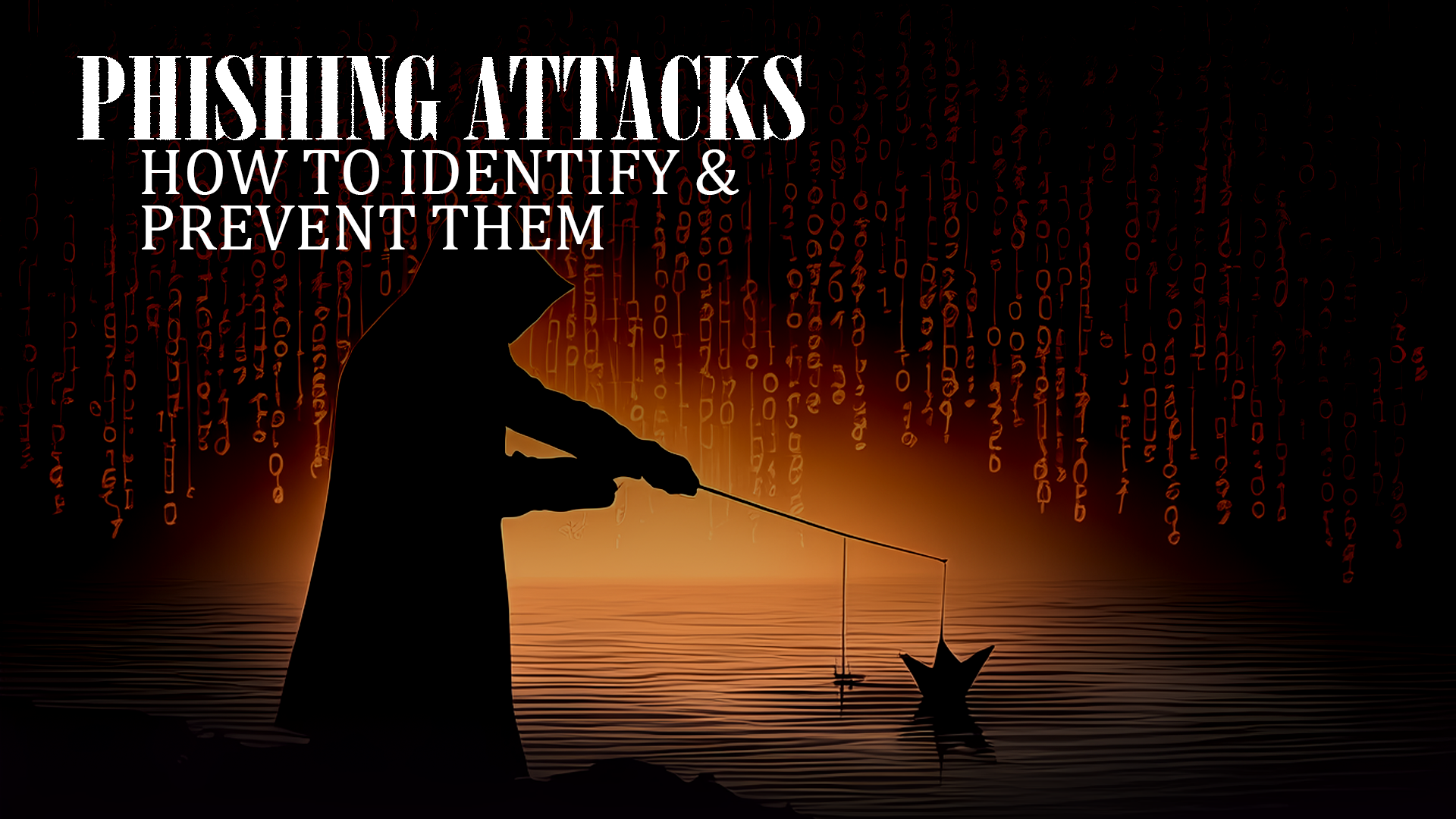Introduction
Did you know that 95% of cybersecurity breaches are caused by human error? Come again? With cyber threats evolving every day, how confident are you that your cybersecurity strategy, including Entra ID Risk Detection and conditional access policies, can keep up? Businesses can no longer take the blind but complacent approach of ignoring cyber threats that are as easy to detect as 1-2-3. At DTS, licensing and implementing features like Entra ID User Risk Detection significantly helps our customers to block those high percentages of risky users from even authenticating to our customer’s cloud environments.
So, let’s delve into the Entra ID Risk Detection capabilities of Microsoft Entra Identity Protection—a tool designed not just to react to business threats, but literally to anticipate them.
Detailed Explanation of User Risk Detection
Have you ever thought about how your employees’ online habits might be putting your business at risk? This isn’t a scare tactic! User risk detection dives deep into how users behave and access your systems to spot potential threats. By blending a mixture of signals from user activity, device health, and security anomalies, Microsoft Entra ID really builds a strong defense against these identity threats.
Picture this: we can now effectively identify unusual behaviors, such as an employee accessing sensitive info at strange hours or from unexpected locations. These patterns can then immediately signal threats before they cause any sort of disruption or damage. With Microsoft Entra ID, you literally get a proactive approach to spotting these risks thus keeping your business one step ahead of cybercriminals. Let’s go into this a bit further – stick with me, ok?

Key Points:
Let’s break down how Entra ID Risk Detection can boost your cybersecurity strategy. Here are some of the more standout features:
- Behavior Monitoring: Track how users interact with your systems.
- Unusual Activities: Identify access at odd hours or from unexpected locations.
- Proactive Detection: Spot potential threats before they cause harm.
- Blended Signals: Leverage signals from user activity, device health, and security anomalies.
Levels of Identity Protection User Detection
When it comes to protecting your users, not all risks are created equal. Here’s how Entra ID Risk Detection breaks it down:
- Low Risk: Regular user activity that shows no deviations from the norm.
- Medium Risk: Activity that is out of the ordinary and potentially risky, though not definitively harmful.
- High Risk: Clear indicators of compromise or malicious activity necessitating immediate response.

Utilization of Signals in Entra Identity Protection
How does Entra Identity Protection turn diverse data points into actionable insights? It integrates signals such as:
- User Login Behavior: Monitoring from where and how frequently users log in.
- Device Integrity: Assessing the security posture of the devices used.
- Application and Data Access Patterns: Analyzing the types and regularity of accessed resources.
Use Cases of User Risk Detection in Businesses
So, how does Entra ID Risk Detection fit into our overall cybersecurity strategy? Let’s look at a few examples:
- Financial Sector: Banks use Entra ID Risk Detection to shield customer data from unauthorized access and quickly spot suspicious activities, strengthening their security posture.
- Healthcare Industry: Hospitals rely on this technology to ensure patient data integrity by immediately detecting and countering abnormal access patterns, which is crucial for effective threat defense.
- Technology Companies: Tech firms protect their intellectual property by identifying and mitigating unusual access or data movement right away, providing essential risk mitigation.
Leveraging Conditional Access Policies
Conditional access policies are our secret weapons we personally implement for all our clients. By setting rules based on specific criteria like user roles, location, and device health, these policies help detect and block risky users from even entering your enterprise. Imagine being able to stop a suspicious login attempt from an unknown location or device before it even hits the radar or can do any damage. Even better, these policies can be configured to allow real, trusted, users to self-remediate using their very own registered MFA (Multi-Factor Authentication). This means that instead of outright blocking legitimate user flagged as potentially risky, you can prompt them to verify their identity through MFA, adding an extra layer of security. Conditional access policies allow you to fine-tune your security measures, ensuring that only trusted users can access your critical resources. This proactive approach not only enhances your security posture but also gives you peace of mind.
Key Points:
- User Roles: Define access based on user roles within the organization.
- Location Monitoring: Set rules to detect and block access from untrusted locations.
- Device Health: Ensure only secure, compliant devices can access your systems.
- Self-Remediation: Allow users to verify their identity using their registered MFA.
- Proactive Security: Prevent unauthorized access by detecting risky login attempts.
Importance of Testing and Best Practices
Let’s take a step back and look at this from another angle. Why is it crucial to continuously test your security measures? To ensure our Entra ID user risk detection is performing optimally, it’s vital to:
- Use Conditional Access policies in Report-Only mode to gauge their impact without impeding user productivity.
- Make use of the What If tool that helps troubleshoot
- Regularly refine detection algorithms to adapt to new threats.
- Exclude break glass administrator accounts from conditional access policies to maintain emergency access.
Challenges in Licensing
Navigating the licensing for Entra ID can be as complex as the threats it aims to mitigate. It’s essential for security teams to engage with licensing professionals to optimize the deployment of these identity protection solutions.

Conclusion
Are you prepared to elevate your cybersecurity strategy with Microsoft Entra ID’s user risk detection? By embracing these advanced techniques, organizations can enhance their defenses, ensuring that they are not only responsive but also proactive in combating identity-based threats.
For a deeper dive into deploying Entra ID in your business, reach out to our cybersecurity experts today.