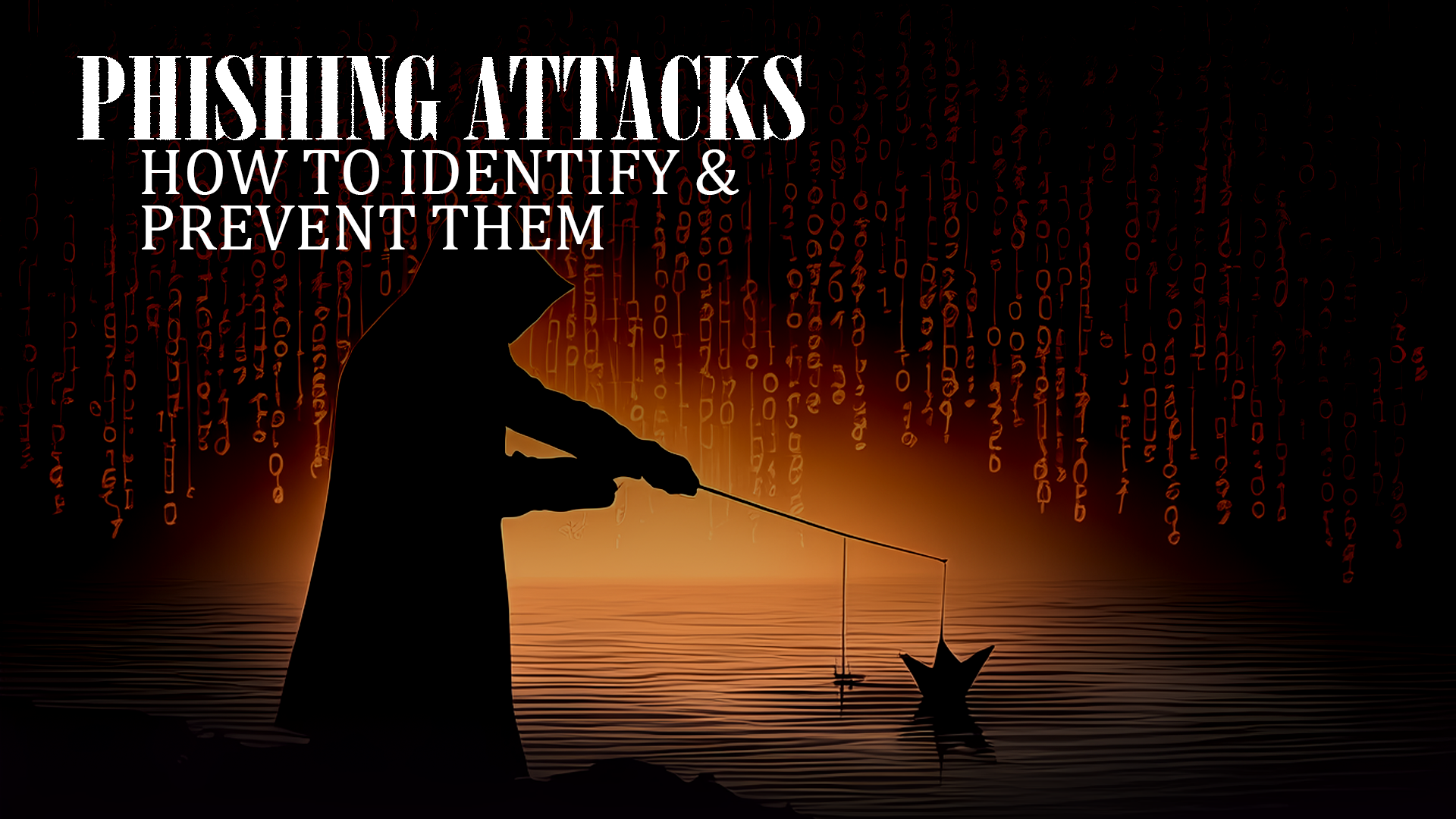Hey there, fellow business innovators! Ever found yourself wondering how to turbocharge your team’s productivity and safeguard your precious documents? Well, you’re in luck! Today, we’re diving into the world of Microsoft’s co-authoring, a game-changer for small to medium-sized businesses. Let’s unravel how this nifty feature can bolster your security posture, ramp up productivity, and ultimately fatten up your bottom line.

Co-authoring in Microsoft is like having a virtual brainstorming session, but way cooler. Imagine you and your team, scattered across the globe, working on the same document at the same time. It’s not sci-fi; it’s real! This feature, available in Office 365, transforms how teams collaborate, bringing ideas together seamlessly.
- According to a Microsoft study, co-authoring increases document productivity by up to 30%.
- A survey revealed that 67% of businesses noticed improved project completion times with collaborative tools.
Picture this: Sarah in marketing and Joe in sales, co-editing a proposal, exchanging ideas in real-time, without a flurry of back-and-forth emails. That’s co-authoring magic!
Honestly, in this fast-paced digital age, co-authoring isn’t just nice to have; it’s a business necessity. It breaks down barriers, fosters teamwork, and drives innovation.
Absolutely, they can! This is where co-authoring shines. When two or more people jump into a Word document, magic happens. They can edit, suggest, and even chat within the document. It’s teamwork and efficiency rolled into one.
- Real-time collaboration can reduce email communications by up to 50%.
- A study found that simultaneous editing reduces document completion time by 35%.
Imagine a scenario where two team members are crafting a client report. They’re adding insights, tweaking data, and refining content simultaneously, saving precious time.
This level of collaboration is a game-changer. It eliminates bottlenecks and accelerates decision-making, which is crucial for SMEs looking to stay agile and competitive.
While both shared workbooks and co-authoring sound similar, they’re different beasts. Shared workbooks are an older feature, mainly for Excel, allowing multiple users to make changes. Co-authoring, on the other hand, is the evolved, sleeker cousin, available across Microsoft Office – boosting Business Productivity and Document Security.
- Co-authoring supports more file types than shared workbooks, including Word, PowerPoint, and Excel.
- About 60% of users find co-authoring more user-friendly compared to traditional shared workbooks.
Consider a financial team working on budget projections. Using co-authoring, they can simultaneously work on the same Excel sheet, seeing each other’s changes in real-time.
Co-authoring is the clear winner for modern businesses. It’s about working smarter, not harder, and embracing the power of collaboration.
To wrap it up, embracing co-authoring in Microsoft is more than just a tech upgrade; it’s a strategic move towards a more dynamic, secure, and productive business environment. Remember, the future of work is collaborative, and with DTS Inc by your side, you’re already ahead.
Ready to leap into a more productive, secure, and collaborative workspace with Microsoft’s co-authoring? Contact DTS Inc. We’re here to guide your journey towards technological excellence and ensure your business stays ahead of the curve!
Feel free to drop your thoughts, experiences, or questions below. Let’s keep the conversation going!
Conclusion: