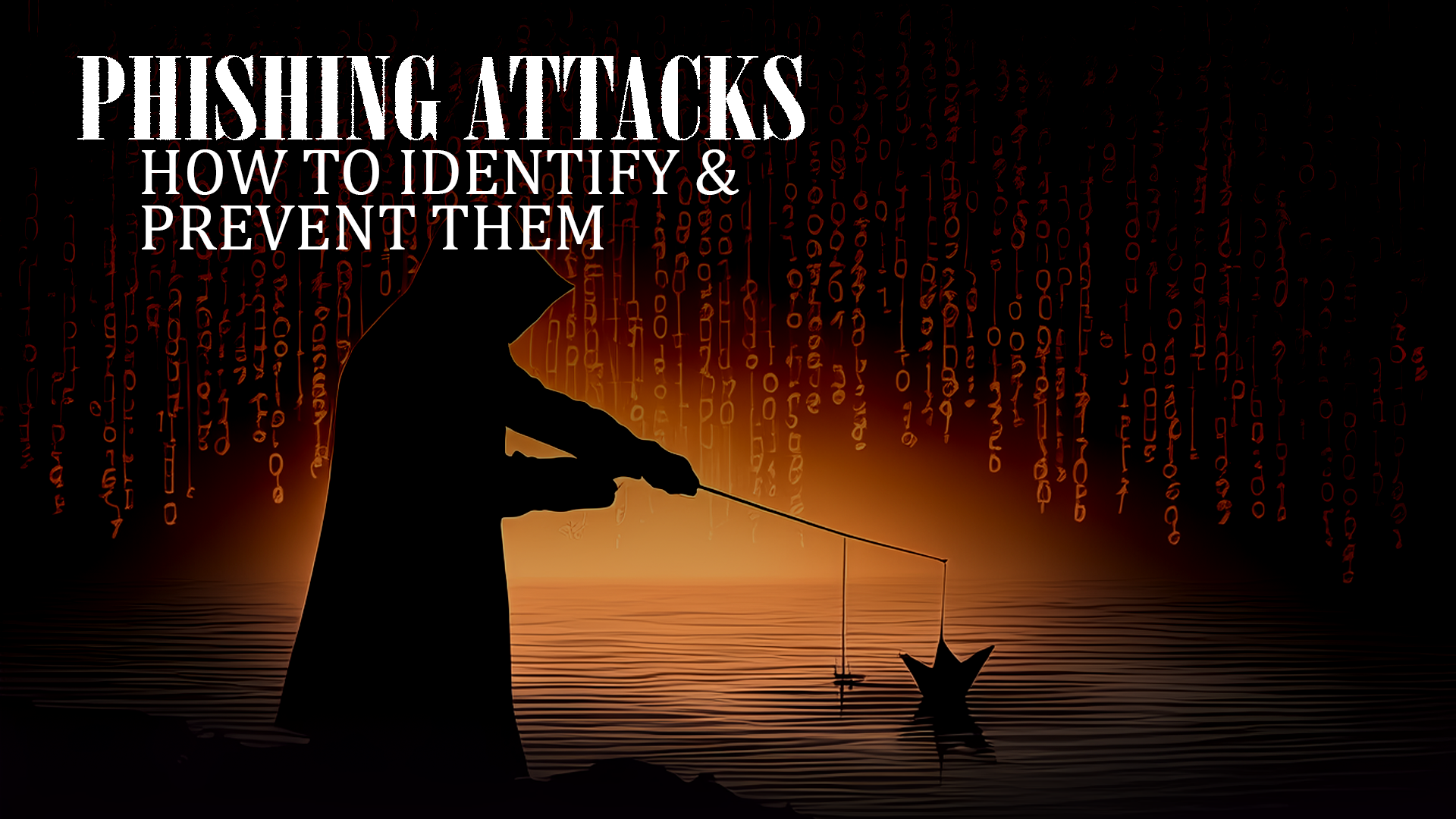Welcome to our in-depth guide on enhancing your Google Account security. In an era where online security and personal data protection are paramount, safeguarding your Google Account is more crucial than ever. Our guide not only delves into the significance of Google Account Protection but also provides actionable steps to secure your digital identity. With rising concerns about cyber threats, understanding the importance of two-factor authentication and other security measures is key to safeguarding your information.

Understanding the Importance of Google Account Security
Cybersecurity isn’t just a buzzword; it’s a critical barrier between your private information and malicious actors. With statistics showing a surge in account breaches, understanding the risks has never been more important. Data Privacy.
Why Secure Your Google Account – Google Account Safety?
Your Google Account is a gateway to personal and professional data. From emails to documents, your digital life revolves around this central hub. Ensuring its security protects you from identity theft, financial fraud, and data breaches. Recent studies show that over 60% of internet users have experienced some form of cybercrime, emphasizing the need for robust online security measures.
- The frequency of data breaches has increased by 67% over the past five years.
- Over 3 billion fake emails are sent daily as part of phishing attacks.
Step-by-Step Guide to Fortifying Your Google Account
Your password is the key to your digital kingdom – This is about having a Secure Google Login. A strong password is complex, unique, and known only to you. Let’s explore how to create passwords that defy cracking attempts.
Google Account Security – Strong Password Creation
Your password is the key to your digital kingdom. A strong password is complex, unique, and known only to you. Let’s explore how to create passwords that defy cracking attempts.
- Use a mix of uppercase, lowercase, numbers, and symbols.
- Avoid common words and phrases; opt for a passphrase instead. Stay clear of easily guessable passwords like “password123”
- Use a complex password generator.
Enabling Two-Factor Authentication: Double Down on Security
Two-factor authentication (2FA) is like a deadbolt for your account. By requiring a second form of verification, 2FA significantly reduces the chances of unauthorized access.
- Set up 2FA using your phone number or an authenticator app.
- Always keep backup codes in a secure location.
Conducting Regular Security Audits
Google’s Security Checkup is akin to a health check for your account. It helps identify potential vulnerabilities and suggests enhancements to your security settings.
- Review sign-in devices and remove any you don’t recognize.
- Update permissions for third-party apps with account access.
Phishing: Don’t Take the Bait
Phishing scams are the digital equivalent of a trojan horse. They trick you into handing over your credentials under the guise of legitimacy.
- Be wary of emails or messages that urge immediate action or offer too-good-to-be-true deals. Be cautious of emails asking for personal information.
- Verify the sender’s email address and look for signs of authenticity.

Recovery Information: Your Account Lifeline
In the event you’re locked out, your recovery information is your ticket back into your account. Keeping this information updated is crucial.
- Regularly verify your recovery email and phone number.
- Consider setting up a recovery email that is not linked to your primary email provider.
Google Account Security – Vigilance in Account Monitoring
Regularly reviewing your account activity can alert you to any unauthorized access, allowing you to act swiftly to secure your account.
- Check for unfamiliar sign-in locations or devices.
- Enable email or text notifications for unusual activity.
The Perils of Public Wi-Fi
Public Wi-Fi networks are convenient but often unsecured. Using them can expose your account to eavesdropping and interception by cybercriminals.
- Avoid accessing sensitive accounts over public Wi-Fi.
- Use a virtual private network (VPN) for enhanced security.
App Permissions & Data Privacy: Who Has Access to Your Data?
Many apps request access to your Google Account. It’s essential to periodically review these permissions and revoke any that are unnecessary or outdated.
- Audit the list of apps with account access in your Google settings.
- Remove permissions for apps you no longer use or trust.
- Improve your data safeguard.
Knowledge is Power: Educate Yourself and Your Network
Staying informed about the latest security trends and educating those around you creates a community defense against cyber threats.
- Subscribe to cybersecurity newsletters or blogs.
- Maintain involvement with Information Security.
- Share security tips with friends, family, and colleagues.
Conclusion about Google Account Security
Securing your Google Account is an ongoing commitment. By implementing these measures, you can fortify your account against the evolving landscape of cyber threats. Remember, your security is only as strong as your weakest link.
Are you ready to take control of your online security? Reach out to DTS Inc for a comprehensive Security Review. Together, we can build a robust defense for your digital life.