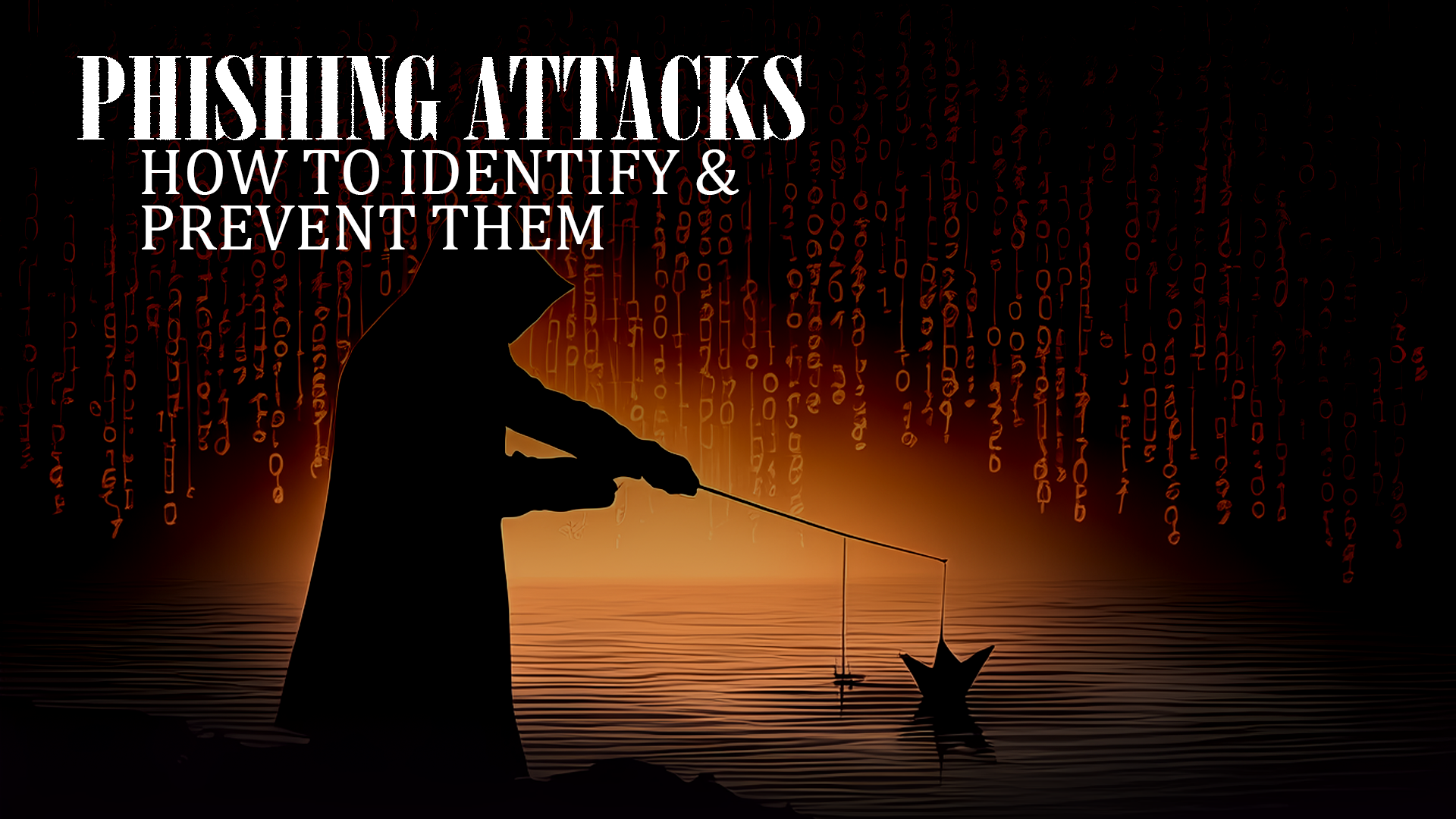In today’s digital world, the need for reliable and effective anti-virus software has become more crucial than ever before. With a rise in cyber threats and the growing number of online activities that people engage in, high-quality anti-virus software has become a must-have for consumers who wish to protect their digital security.
A virus scanning software is a program that helps detect and remove viruses, malware, and other types of malicious software from a computer or device. These programs are designed to scan the system for any suspicious files or activities and remove them before they can cause harm.
Besides virus scanning, most virus protection software offers additional features, including real-time protection, scheduled scans, and automatic updates, which help keep the system safe from future threats.
But how to choose the right anti-virus-scanning software for your needs? When selecting antivirus software, it’s crucial to keep certain key factors in mind. In this guide, we’ll take you through the fundamentals of virus scanning software and how they act as the primary defenders for safeguarding personal, company, or business data.
So, let’s get started!
Importance Of Anti-Virus Scanning Software
As we spend much of our time online, protecting our devices from malware is becoming increasingly essential. Whether browsing the web, checking for emails, or downloading files, virus scanning software can protect against dangerous intrusions that could compromise your computer or steal your personal information.
A virus scanner for PC can detect and intercept potentially harmful software before it can cause damage. Additionally, if your device has already been infected, the software can help remove viruses.
There is a wide array of software options to choose from, each offering different levels of protection and associated costs. It’s valuable to consider the top online virus scanning choices, which encompass both premium offerings and those available at no cost. By taking a proactive approach and consistently using virus-scanning software, you can attain peace of mind and safeguard your devices against potential cyber threats.
Scanning Of External Devices
Did you know that anti-virus programs can also scan external devices like USB and hard drives? It’s like an added layer of security that can prevent any potential viruses or malware from infecting your devices. Plus, with many options for online anti-virus scan free for Android devices, there’s no excuse not to keep your electronics safe and secure. So, take advantage of virus scanning software and protect your devices from unwanted invaders before it’s too late.
Pros Of Good Anti-Virus Scanning Software
- Regular Automatic Updates
When it comes to keeping your computer safe from harm, it’s essential to have reliable virus-scanning software installed. Fortunately, several free virus-scanning software options on the market will do the trick.
One perk of using a good virus scanning software is the valuable automatic updates. These software features are designed to update automatically to ensure they provide the best possible protection.
No more worrying about updating manually and potentially missing a crucial patch – it’s all taken care of for you. Plus, with the added peace of mind of knowing your computer is safe, you can rest easy knowing that you won’t lose precious data or fall victim to hackers online.

- User-Friendly Interface
The good news for virus scanning software users is that several free online scanners offer a user-friendly interface, making scanning your system for threats easy.
Using virus-scanning software ensures that your system’s performance remains top-notch while giving you peace of mind when browsing the web or handling sensitive information. So, if you still haven’t jumped onto the bandwagon, it’s time to start!
- Customizable Scanning Options
Customizable scanning options stand out among the many advantages of virus-scanning software. You can tailor the software to check specific files and folders, thus helping you save time and increase efficiency. An online file virus scan is handy when you need to scan files on the go.
They allow you to scan files online without downloading the software, ensuring maximum efficiency. Hence, investing in virus-scanning software that encompasses these features is always wise.
- Key Features To Consider For Consumers
Securing your information and data from malicious viruses and malware is necessary in the digital age. Virus scanning software is an effective way to prevent your system from being infected.
Here are some key features that make virus-scanning software an essential tool for enhancing your digital security:
- Real-Time Detection
When you install an anti-virus scanning software, it will monitor your system in real-time and actively detect and remove any viruses or malware it detects.
- Automatic Updates
As mentioned previously, a good virus-scanning software program will automatically update itself with the latest virus definitions to detect any new threats that may arise.
- Scheduled Scans
You can set up virus scanning software to run regular system scans at predetermined times, ensuring your computer is always up-to-date and protected against the latest threats.

- Customizable Settings
Most virus-scanning software offer customizable settings, which allow you to configure the program according to your needs. For example, you can utilize features like exclusions, allowing you to exempt particular files, folders, or applications from scans. Additionally, you can personalize the nature and frequency of notifications, including options such as receiving daily or weekly reports that provide summaries of the software’s activities.
- Quarantine
When a virus or malware is detected, most scanning software will quarantine the infected files, removing them from your system to prevent any further damage or spread of infection. This in turn helps to protect your digital security.
- System Optimization
Some virus-scanning software include optimization tools that can help improve your system’s overall performance.
- Technical support
If you encounter any issues with your virus-scanning software, it’s crucial that technical support from the software provider is available to you to help resolve any problems and ensure your system is protected.
- User-Friendly Interface
The software should be easy to use and navigate, with clear options and an intuitive interface.
By using virus scanning software with these critical features, you can rest assured that your digital security is enhanced, preventing malicious attacks and keeping your sensitive information and data secure.
Tips For Using Anti-Virus Scanning Software
If you want to enhance your digital security, virus scanning software is the tool for you. To help you get the most out of your virus-scanning software, here are some tips to keep in mind:
Keep Your Software Up To Date
One of the most important things you can do is ensure that your virus-scanning software is always up to date. This is because new threats are constantly emerging, so your software needs to be able to recognize and protect against them.
Schedule Regular Scans
Another important tip is to schedule regular scans of your computer. This helps you catch any potential threats before they can do any severe damage.
Customize Scan Settings
Depending on your needs, you may want to customize scan settings. For example, you can choose between quick scans that target specific areas or full system scans that thoroughly examine every file and folder. Adjust the settings based on your requirements.
Scan External Devices
Before accessing files from external devices like USB drives or external hard drives, scan them with your virus scanning software. This prevents potential threats from spreading to your computer thus compromising your digital security.
Enable Automatic Updates
Configure your virus scanning software to automatically update virus definitions and software upgrades. This ensures you have the latest protection without manual intervention.
Download Software From Trusted Sources
When downloading anything from the internet, only use trusted sources. It helps you avoid accidentally downloading something harmful to your computer.
Be Careful With Email Attachments
Email attachments are standard for spreading viruses, so it’s essential to be cautious when opening them. Only open an extension if you know what it is and who it’s from.
Use A Firewall
A firewall is another layer of protection that can help keep your computer safe. It can block unauthorized access to your computer, making it harder for hackers to get in.
Keep Your Operating System Up To Date
Like your virus scanning software, keeping your operating system up to date is essential. It helps ensure that any known security vulnerabilities are patched and protected against.
Use Multiple Layers Of Protection
It is always a good idea to use multiple layers of protection. Using anti-virus software alongside a firewall, for example, can give you an extra layer of protection. The more layers you have, the harder it will be for someone to breach your computer’s security.
Competitive Scanning Software
In this digital age, security threats are rampant, and we must protect ourselves from cyber-attacks. With several types of scanning software available, you can choose the one that suits your needs.
Premium Anti-Virus Scanning Software
- AVG Internet Security Suite, at $4.99 per month for 10 devices, offers robust virus protection. Easy to install, it safeguards against viruses, ransomware, ensures Wi-Fi security, and protects from unsafe websites and phishing. Trust AVG for your digital security needs.
- Avast, premium virus-scanning software offers user-friendly device security with cutting-edge technology, protecting your computer from viruses, malware, and scams. Prices start at a little over $4.19 for up to 5 devices, making it a budget-friendly choice.
- McAfee goes beyond the usual security boundaries to help detect and remove viruses, making it an innovative solution for online security issues. Starting at $39.99, McAfee is known for its unique features, such as its anti-phishing and anti-fraud protection, and integrates with other security software, giving you maximum security against cybercrimes.
- Bitdefender is a powerful and comprehensive software that offers protection against various cyber threats, including viruses, malware, spyware, and more. With regular updates and upgrades, you can be sure that you’re always protected against new and emerging threats. Checkout Bitdefender’s anti-virus plans starting at $39.99.
- ESET NOD32 is a powerful scanning software having advanced technology to detect even the most elusive viruses and malware, so you can rest assured your computer is safe. With their reasonably priced plans, starting at $39.99, you can protect your computer from adapting threats.
- Avira‘s Prime premium virus scanner offers robust protection against advanced threats. Premium features like enhanced security, unlimited VPN, automatic updates, secure password management, premium mobile apps, real-time breach alerts, and gaming optimization. Avira Prime is your comprehensive digital security solution.
Free Anti-Virus Scanning Software
- Avira, a free virus scanning software, provides reliable protection against even the most sophisticated threats. The best part? It’s completely free! Installing and using Avira is effortless, making it an ideal option for everyone, from tech-savvy individuals to those brands new to the world of anti-virus software.
- Avast is a free virus-scanning software that is the perfect solution for those seeking an easy-to-use and effective device security tool. It uses cutting-edge technology to protect your computer from harmful viruses, malware, and phishing scams.
- The F Secure Anti Virus has a user-friendly interface that allows for simple navigation and runs smoothly in the background without slowing down your system.
- 360 Safeguard is a free virus scanning software that, unlike other anti-virus software that may slow down your device, operates smoothly in the background, protecting your device without compromising its performance.
- Comodo Internet Security is a free virus scanning software that offers many features to protect your computer from malware and online threats. With regularly updated virus definitions and a user-friendly interface, it’s easy to see why Comodo is a popular choice for cybersecurity enthusiasts.
- Norton Antivirus is a free virus-scanning software recognized for its excellent performance and ease of use. With frequent updates and a highly intuitive interface, Norton Anti-virus is the perfect choice for reliable and efficient security software.
- Bitdefender has a free anti-virus offers robust protection against rapidly evolving cyber threats, ensuring your computer’s safety. It operates discreetly in the background without causing any noticeable slowdown, thanks to its minimal CPU usage. Unlike other free anti-virus programs, it also includes live customer support for added convenience.
- AVG is an excellent virus scanning software that is easy to install and has all the necessary features to keep your system safe and secure.
How To Choose The Best Anti-Virus Scanning Software?
If you’re in the market for virus-scanning software, it’s important to compare prices and features before purchasing. With so many options, deciding which is right for you can be overwhelming. Here are some key factors to consider when comparing software options:
- Price: Prices vary widely, ranging from free to hundreds of dollars. Look for software that fits your budget without sacrificing essential features.
- Compatibility: Ensure your chosen software is compatible with your computer’s operating system. Some software options only work on specific techniques, so check the fine print before purchasing.
- Features: Look for essential features like automatic scans, real-time protection, and regular updates to protect against the latest threats.
- Customer Support: Look for software options that offer helpful customer support, whether it’s through email, phone, or live chat.
- Reputation: Look for software options with high ratings and positive thoughts to ensure you’re getting a quality product.
With these factors in mind, you can compare prices and features of various virus-scanning software options to secure your devices with the best virus-scanning software.
Conclusion
With the rising prevalence of digital crime, ensuring that your system and devices are protected against invasive software and malware is more critical than ever.
Investing in quality virus-scanning software and practicing safe browsing habits will help make these measures easier while protecting you from the potential risks of digital theft. With this guide, we have guided how to protect yourself digitally by utilizing virus-scanning software.
Regardless of what specific security measures you decide to take, always remember that staying informed and up to date is vital to the success of your cybersecurity.
So don’t wait any longer – it’s time to enhance your digital security with virus-scanning software! Take these steps now, and rest assured that your data and information are safe and secure in this cyber world.